AWS App Studio
AWS App Studio is a generative-AI powered low‑code platform, launched at AWS re:Invent 2024, that transforms natural‑language prompts into fully functional, enterprise-grade web applications built on your AWS data.
With App Studio, technical professionals such as IT project managers, data engineers, enterprise architects, and solution architects could build applications in minutes instead of weeks – with up to 80% cost savings versus traditional low‑code platforms.
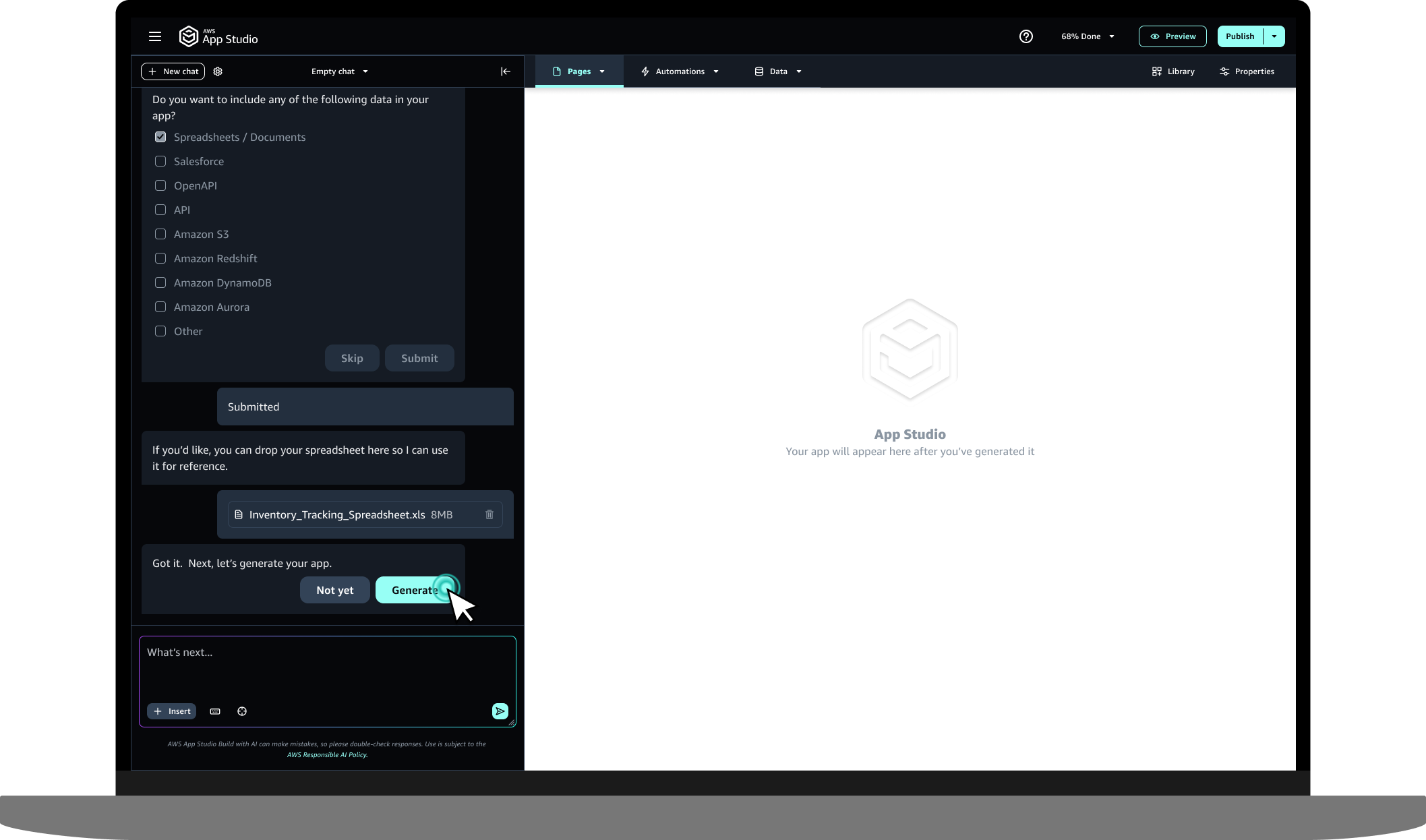

Use cases and customers
App Studio was quickly adopted by several big customers, including Volkswagen, and powering stats and player info visible during the 2025 Super Bowl.
Additional use cases include a supply chain dashboard for Amazon Transportation Services, internal tools for logistics and HR, streamlining claims processing, and managing inventory and equipment
My role and contributions
Led UX for the builder experience, collaborated with product, engineering, and leadership to design a simple builder experience for semi-technical users. This involved designing new features, simplifying workflows, and incorporating AI across the product.
Designed the AI assistant: users typed commands like “add an approval workflow,” and the app updated automatically, making enterprise data modification accessible. This also included developing a design system for in-chat forms, loaders, wizards, etc., enabling consistent, scalable interactions, as well as on-canvas affordances to help users understand what was being edited.
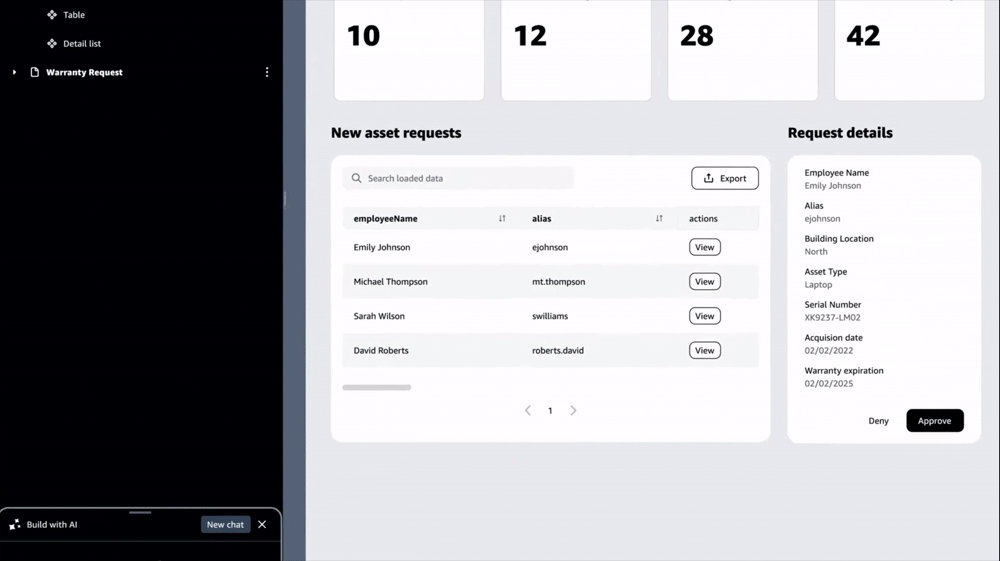
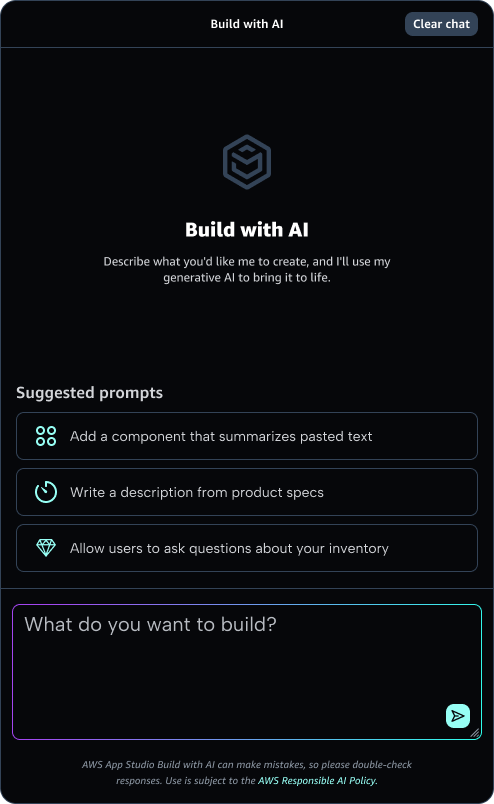
The AI builder panel
My AI builder design incorporated best practices from other Gen AI builder products, specifically Claude, ChatGPT, and Gemini. Some of the features I incorporated included the following:
- An empty state with instructions
- Default to open for easy discoverability
- Prompt suggestions to help users know what types of instructions they can include
- Empty state text area with instruction
- List of tools, including object selection, uploading files and colored outlines to afford synchronized interactions between chat and elements on the canvas being modified.
I designed a new set of interactions
I also designed a full design system of common elements and interactions within chat, like form elements, loaders, wizards, etc. This allowed us to easily adapt existing workflows for chat, like adding data sources or providing interactive guidance to users.
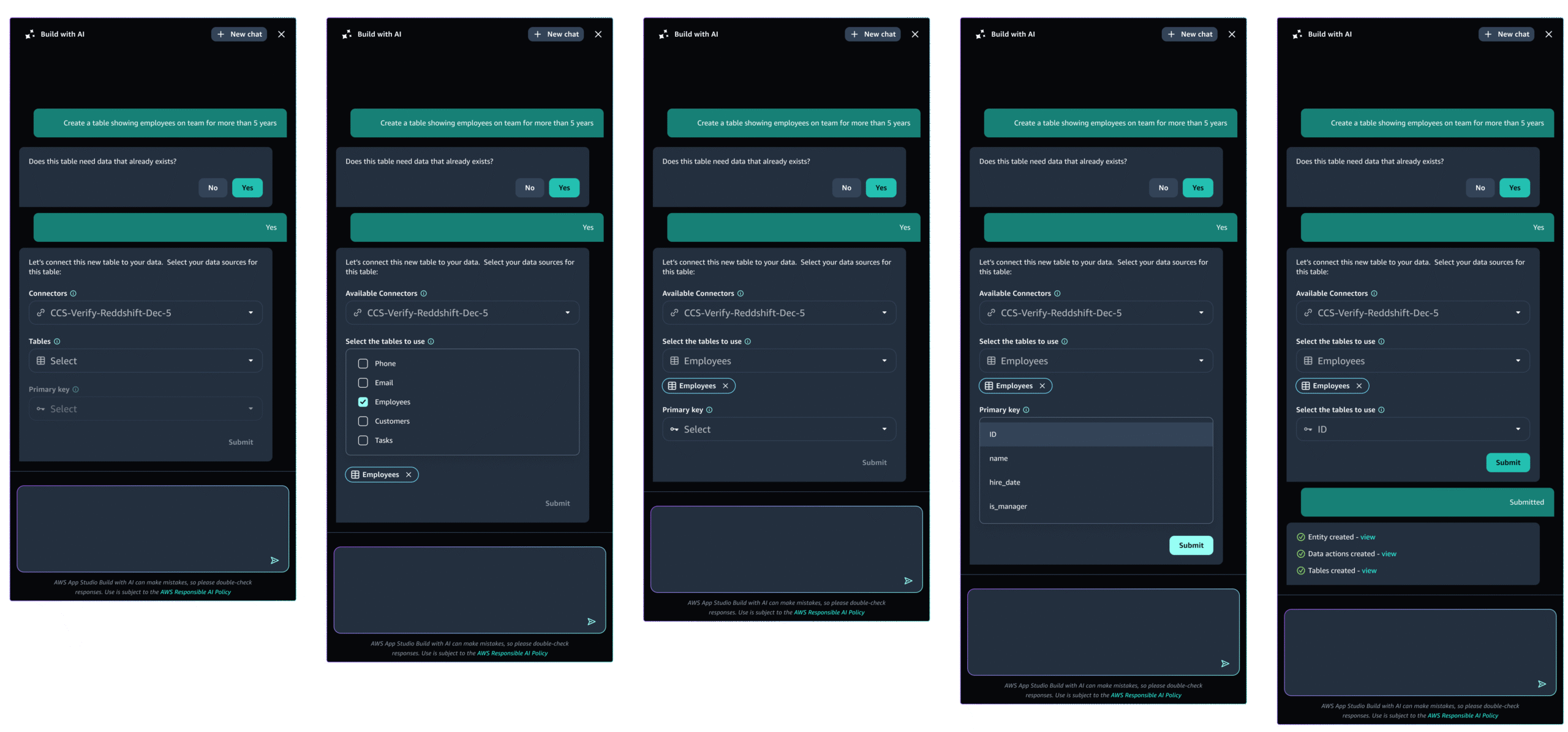
But users were still struggling
When I joined, the product had been a drag-and-drop builder developed before Gen AI. And the app suffered from usability and discoverability issues, overly-complex workflows to do common, simple and even critical tasks like form submissions, non-obvious next steps, no in-product guidance like tool-tips or contextual articles, an arbitrary and unintuitive layout, redundant navigation elements, and a lot of errors with no clear solution.


Users were also struggling because of AI
When Gen AI came out, a prompt-to-app capability was added to the product (before I joined the team). Many complaints came from users who had started with the Gen AI builder. Digging deeper with the researcher and PM, we found that these users struggled the most.
Prompt-to-app expanded the product to a wider, less-technical audience. While Gen AI let users get started quickly, it dropped them into the canvas with no idea what to do next, forcing them to deal with existing UX issues.


I would like to be able to modify my app without having to start from scratch.
IT Pro (User Tester)
It helped me get started quickly, but I don’t have a way to start over once the app is built.
Developer (User Tester)

Elevating the user feedback
The research, analytics, and user feedback were loud and clear. But leadership wasn’t getting this message.
I took ownership to create a journey map for the existing builder experience, combining step-by-step funnel analytics, screenshots, and insights from survey responses and interviews to identify friction points and opportunities for improvement.

Identifying core issues
At-a-glance it became clear where the problems were, and what exactly was happening. Many of the same issue showed up again and again. Some users even suggested great ideas about fixing them.
Users needed more guidance around what to do next, especially right after prompt-to-app, but also on how to fix errors, how to write the custom syntax, and we needed to simply tasks like form submissions, publishing, and correcting AI mistakes.


Leadership saw the value of UX
I presented the journey map to the entire team, and our director liked the artifact and presentation so much he asked us to put up a poster in all three primary offices, and he’d often refer to specific issues on the map as critical to solve.
This artifact makes problem areas jump out, and importantly gives you enough context and data to make high ROI design decisions.
Turning the vision into a plan
I consolidated the research, analytics, user-feedback and my assessment into a summary of critical areas to fix in the builder experience. I worked closely with our PM to align and then incorporate these suggestions into the 2025 product roadmap. They broadly fell into two categories:
User Guidance
- Admin connector setup guidance
- AI-guided data inclusion in app
- Pre-installed example apps
- Builder checklist
- In-app videos
- Streamlined workflows and navigation
Chat Builder Updates
- App-wide unified gen AI chat
- Saved history and context
- Gen AI builder UI
- Real-time app-building preview
- Increased complexity of app layouts
- App prompt library discoverability
- On-canvas editing
The App Studio vision
I designed and led the creation of a series of prototypes with the learnings incorporated, like user guidance with a checklist, simplified UI, layout and IA, iterative building with Gen AI, and more. These updates touched every screen in the product.

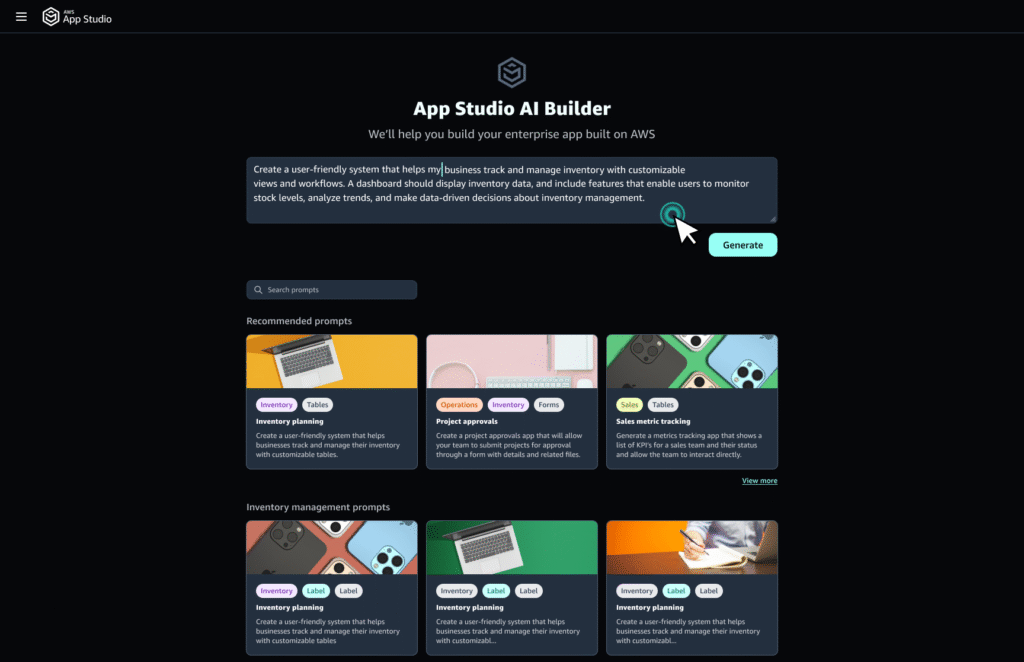
I redesigned the prompt-to-app experience, including the prompt library, based on the user ask of it being more visual, better categorized, and easier to search.
We fixed workflows, created default data sources (a common stumbling block for users), assisted with error correction, and incorporated contextual guidance like tool-tips, AI chat assistance, and videos.
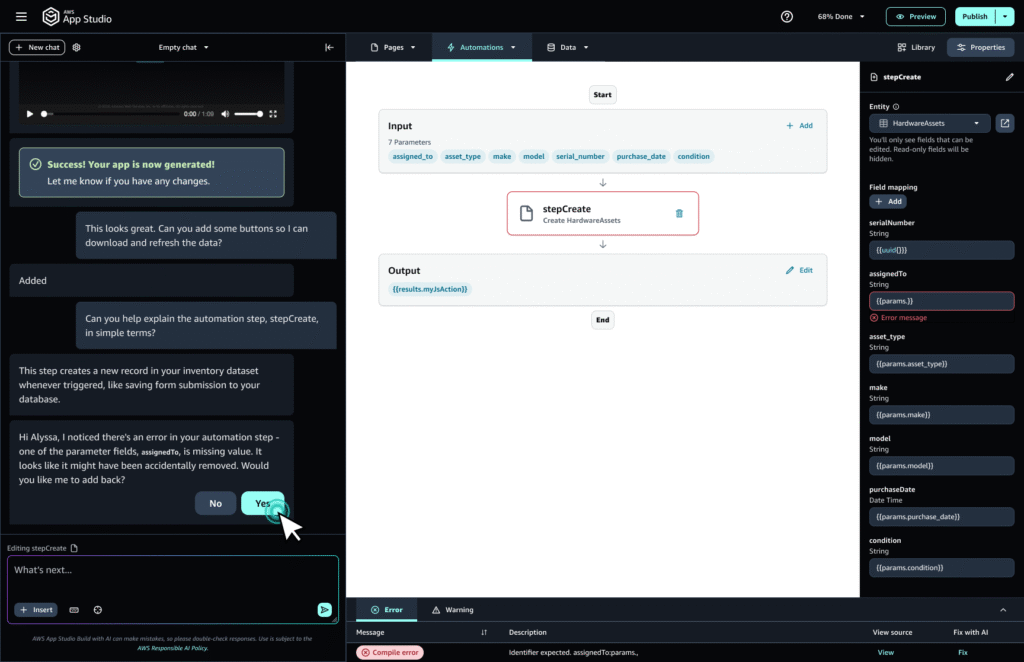
The App Studio vision video
You can check out the video below incorporating these prototypes for leadership, engineering, and product to get a sense of the vision coming from UX.
Innovating at AWS: Building and evolving big ideas
I’m part of an innovative team at AWS that thrives on experimentation, rapidly developing new ideas with the potential to become the next billion-dollar business. While some products continue for years and others are integrated into larger offerings, every project brings valuable experience. Over the past three years, I’ve contributed to five exciting products, including one that successfully graduated (Q Apps).
In April 2025, App Studio was consolidated into Q for Business to better serve customers and align with broader goals. Existing customers will still benefit from the product, while resources are now focused on new opportunities. I’m proud of my work on App Studio and confident that it laid a strong foundation for creating intuitive, impactful, and successful solutions.
